Setting up Related Terms
Bolster provides a specialized interface for designating synonyms or related business terms. To set this up, open the Smart Search application and open the Related Terms Sets tab.
In this tab, you may create multiple sets of related terms. Each Bolster index can select one of these sets to employ in searches that are configured to search with synonyms.

Click the "New Related Terms Set" button to create a new set. Then give the set a name and save.
When you edit the related terms set, you can add the related terms to the set.
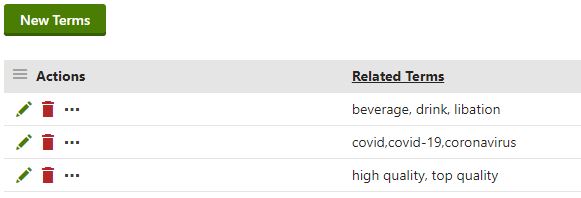
Click the "New Terms" button to add some related terms.

In the Related Terms form field, add all the related terms/synonyms separated by commas. Then click Save.
You will need to rebuild any indexes that use these settings after any modification to them.